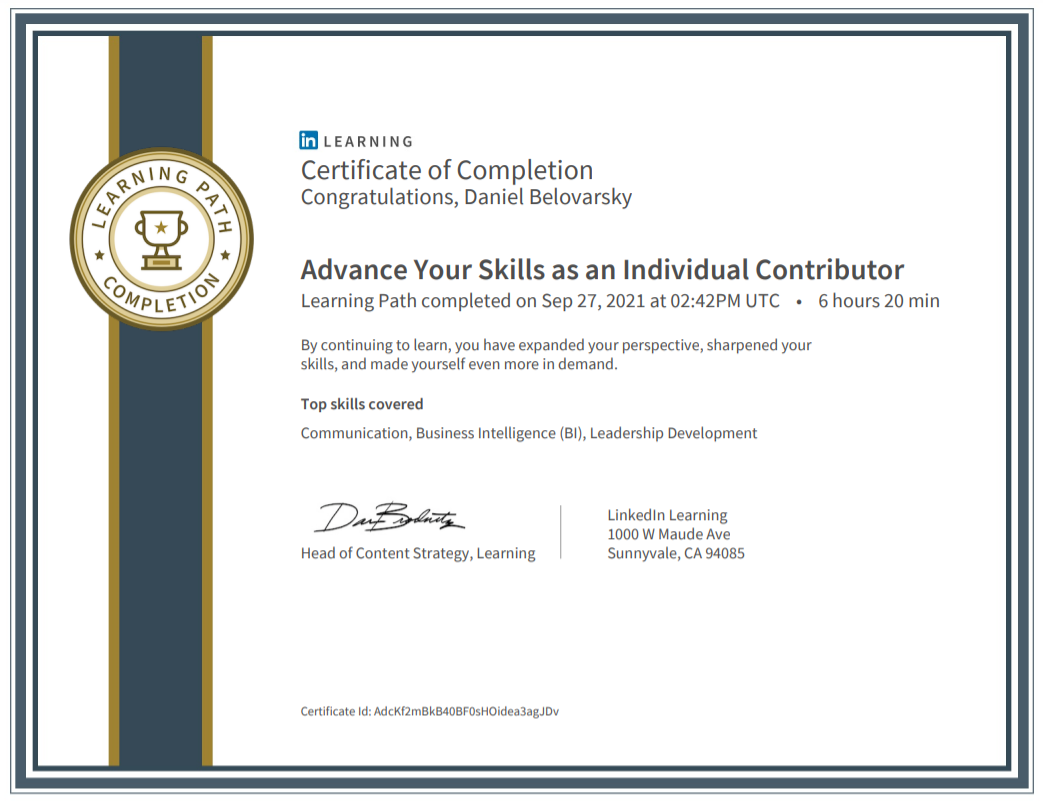Become a PowerPoint 2013 Microsoft Office Specialist
Learning Path completed by Daniel Belovarsky (Даниел Беловарски) on Dec 19, 2021 at 08:47AM UTC • 14 hours 8 min
Top skills covered:
Microsoft Office, Microsoft PowerPoint, Sales Presentations, Presentations, Presentation Skills
Advance your career by becoming a certified Microsoft Office Specialist in PowerPoint 2013. Discover how to leverage the full features and functionality of PowerPoint, from the basics of creating, editing, and sharing your presentation to designing compelling data-driven projects.
- Learn PowerPoint’s essential features and functions.
- Discover advanced tips, tricks, and shortcuts from PowerPoint experts.
- Practice critical test taking approaches for the MOS certification exam.
The learning path NAMEBecome a PowerPoint 2013 Microsoft Office Specialist contains the following courses:
PowerPoint 2013 Essential Training
PowerPoint: From Outline to Presentation (2013)
PowerPoint 2013: Tips, Tricks, and Shortcuts
PowerPoint: Using Photos and Video Effectively for Great Presentations
Cert Prep: PowerPoint 2013 Microsoft Office Specialist (77-422)
Back to Learning Paths. Back to Business Software and Tools.